If you forgot old password of your Windows PC then you would not able to change new password. So you can't protect your PC from others. That's why I post this simple trick. It is very very easy method and no need download any third party software. use only comment prompt (CMD). just follow the instructions below.
Instructions:
1. open your Windows PC and search CMD (all in caps).
2. Windows 8 users search using Windows key + W.
| trickmasterzone.blogspot.com |
3. Right click on CMD and select Run as administrator then select Yes.
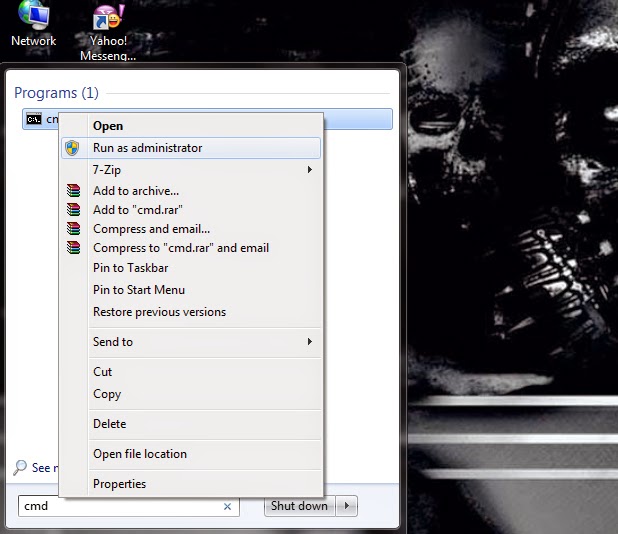 |
| trickmasterzone.blogspot.com |
4. type the following keywords in the opened CMD window.
net user USERNAME 12345
5. where USERNAME is your username 12345 is your new password.
| trickmasterzone.blogspot.com |
6.If you are using many users you can change the comment with your username which you want to change.
7. That's it your password will be changed.







0 comments:
Post a Comment